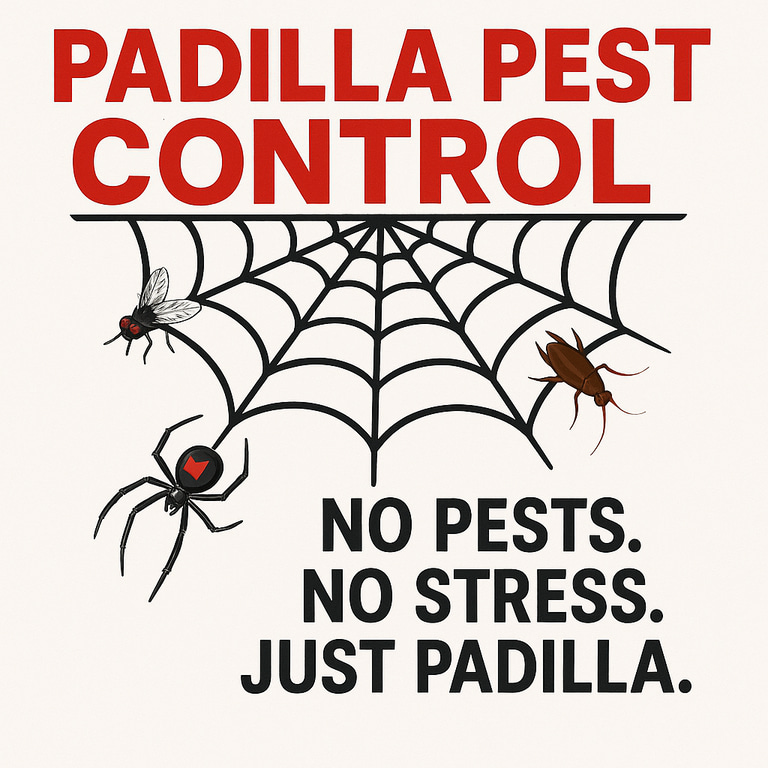🌞 Summer Special at Padilla Pest Control! 🌞
Get ready for a pest-free summer with our exclusive promotional offer! For a limited time, start our Bi-Monthly Service for just $50!
Get ready for a pest-free summer with our exclusive promotional offer! For a limited time, start our Bi-Monthly Service for just $50! your promotional text...
Implement Google Tag
Easily add Google Tag to your Hostinger website using HTML or Google Tag Manager for seamless tracking.
Google Tag Services
Easily add Google Tag to your Hostinger website using HTML or Google Tag Manager for efficient tracking.
HTML Tagging
Insert the Google Tag code directly into your website's HTML for seamless integration and tracking.


GTM Integration
Utilize Google Tag Manager to manage your tags efficiently without modifying your website's code directly.
Implementing Google Tag enhances your website's tracking capabilities, providing valuable insights into user behavior.
Tag Implementation




Google Tag
Easily add tags to your Hostinger website with these methods.


Tag Implementation
Manage tags effectively using code or Google Tag Manager.


Website Customization
Insert tags directly into your website's HTML head section.




Hosting Solutions
Utilize GTM to manage your website's tracking tags.
Code Snippet
Directly paste code into the HTML head section.
→
→
→
→
Contact Us for Assistance
Need help adding a Google Tag? Reach out to us for guidance on implementing tags on your Hostinger website effectively.
Support
1234567890
Help
support@example.com
Adding Google Tag to my Hostinger website was seamless and efficient using GTM. Highly recommend this service!
John Doe


★★★★★